1, 2, 3 Sold! Collect payment for merchandise sold at an auction easily
using CCAvenue's Auction Collection Payment Interface
27th April, 2011 - Mumbai, India
Holding an auction is not only a great way to increase your monthly earning potential but also a great way
to offload surplus inventory and seasonal/discontinued merchandise without selling them for a loss. In
fact, an auction is an excellent way to sell these items for a profit. However, despite these benefits
many businesses (especially small businesses) are reluctant to hold online auctions because of the
difficulties they face when trying to collect payments for merchandise or services sold at an auction.
Difficulties Faced During Payments Collection
The following are the main two difficulties faced by merchants holding an auction:
The Solution
CCAvenue, your online solution provider provides an easy-to-use solution 'the Auction Payment Collection Interface'.
The Auction Payment Collection Interface is in-built into your CCAvenue M.A.R.S account and is ideal for merchants hosting auctions either on their own sites, or on auction sites like baazee.com, ebay.com etc., as it will enable you to process payments for winning bids directly online.
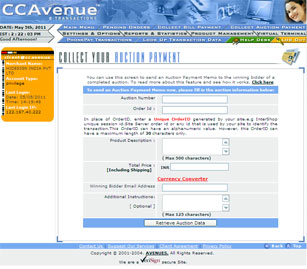 Collecting an Auction Payment
Collecting an Auction Payment
When you host and conduct an auction on your website or on an auction site like Ebay or Baazee etc. collecting a payment for merchandise sold at an auction is a simple 2-step process.
Step 1
After close of auction, send the bill to the winning bidder by logging in to your CCAvenue merchant account and clicking on the 'Collect Auction Payment' link in the top menu.
Step 2
Enter the bill information such as the auction number, order id, product description, bidder's email address etc. and click on send.
CCAvenue will send an e-bill to the bidder, inviting him to pay through CCAvenue via the link included in the email. Clicking on the link will transfer him to the CCAvenue Billing and Shipping Page, where he can pay online using any of CCAvenue diverse payment options. In short, to complete the auction payment process, the bidder simply needs to click on the link.
To summarize, with CCAvenue's Auction Payment Collection Interface you can collect payments for merchandise sold at auctions easily.
Difficulties Faced During Payments Collection
The following are the main two difficulties faced by merchants holding an auction:
 |
'How to collect the payment?' Merchandise or services sold at an
auction have 'no fixed rates', which means your regular shopping cart and payment gateway solution
cannot be used to collect payments. To collect payments for each item or service sold at an auction,
you will not only need to create unique invoices but also figure out an alternative method of
payment collection. |
 |
'How to prevent fraud?' Non-payment on receipt of merchandise,
bounced cheque etc. become critical concerns since you cannot guarantee a sale with a real time
payment using your regular payment gateway. To prevent fraud, you need a secure payment collection
method.
|
CCAvenue, your online solution provider provides an easy-to-use solution 'the Auction Payment Collection Interface'.
The Auction Payment Collection Interface is in-built into your CCAvenue M.A.R.S account and is ideal for merchants hosting auctions either on their own sites, or on auction sites like baazee.com, ebay.com etc., as it will enable you to process payments for winning bids directly online.
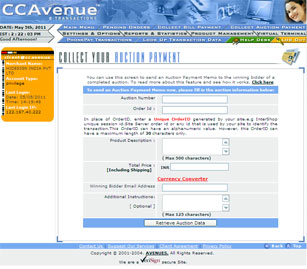 Collecting an Auction Payment
Collecting an Auction PaymentWhen you host and conduct an auction on your website or on an auction site like Ebay or Baazee etc. collecting a payment for merchandise sold at an auction is a simple 2-step process.
Step 1
After close of auction, send the bill to the winning bidder by logging in to your CCAvenue merchant account and clicking on the 'Collect Auction Payment' link in the top menu.
Step 2
Enter the bill information such as the auction number, order id, product description, bidder's email address etc. and click on send.
CCAvenue will send an e-bill to the bidder, inviting him to pay through CCAvenue via the link included in the email. Clicking on the link will transfer him to the CCAvenue Billing and Shipping Page, where he can pay online using any of CCAvenue diverse payment options. In short, to complete the auction payment process, the bidder simply needs to click on the link.
To summarize, with CCAvenue's Auction Payment Collection Interface you can collect payments for merchandise sold at auctions easily.









 INFIBEAM AVENUES
INFIBEAM AVENUES



